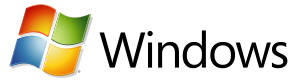- Image by taberandrew via Flickr
The current website and interface for financial institution Capital One suffers from some accessibility issues. While its source code suffers a little from divitis and classitis (using the DIV and CLASS (X)HTML elements excessively for layout purposes), by far the most annoying problem is that the site requires users to enable JavaScript to login to view their accounts. It’s as if accessing your Capital One account gave you a paper cut. It’s annoying, but it may be worth a little blood and a Band-Aid® to turn on JavaScript and see your transactions.
This morning, however, Capital One sent an email to its credit card customers announcing that they were moving from an accessibility paper cut to full-on, get-it-over-with-quick amputation.
Starting January 24, 2010, your online statements will be available in PDF format only. HTML access will be discontinued.
If you don’t already have Adobe Reader(R), which is a PDF file viewer program that can open and interact with your online statements, you can download the latest version for free. Please visit [junk link obscured by HTML tracking gibberish].
Remember, your current statement as well as statements from the previous 18 months are always available for you online. Simply log in to Online Banking and select the Statements tab. If you need to, you can even download and print PDF copies, which are identical to your paper statement. Please visit [junk link obscured by HTML tracking gibberish].
If you have signed up for paperless statements and can’t download Adobe Reader(R), click here to learn how to start receiving paper statements again. Please visit [junk link obscured by HTML tracking gibberish].
Their current system is quickly and easily accessible by anyone who can use JavaScript. This user base includes nearly all browsers and mobile devices. It’s pretty fast and allows users to easily and effectively access transaction history. Capital One is turning it off.
In place of their current, working system, they’re leaving us with a head-fake towards functionality by saying we can still download our transactions in PDF format. While it’s true that PDF is an accepted standard, making it the only way to access our data poses the following problems.
- Now the users must launch a separate program to view their transactions. This program takes time to launch. Even users with Chrome’s PDF plugin, which renders the PDF in the browser using Google, are removed from the carefully-crafted user experience offered by the website.
- Screen readers and mobile devices will have a harder time accessing the site, if they can access it at all.
- Third party sites like Mint may no longer be able to access the information. It’s too soon to tell if Mint will be effected, but such a significant change is bound to affect any automated system that logs in to access transactional data.
To make matters worse, they’re recommending the Adobe Reader(R) software, by far the most bloated and malware-like PDF reader on the market. If the user isn’t careful, simply attempting to download Adobe Reader installs a package called Adobe Download Manager. We’re not making this stuff up. If you have Adobe Reader, check your installed programs list. Did you ever wake up and say, “Gee, I wish I could find a product from Adobe that I could install to make it easier to download other Adobe products.” Bet not. It was installed because you didn’t read carefully when you installed Reader. We call it malware when a product installs something you didn’t know about, and Adobe does it with their Download Manager. Uninstall it, you don’t need it and you never did – Acrobat Reader can be downloaded just fine without allowing extra crap on your system. For more information about the proper use of PDF, view the transcript or listen to the episode from Auction Podcast Episode 5 – PDF.
Now don’t read this article and think that we’re saying that PDF should never be used. PDF is a fine format, and the ability to view transactions as a PDF would have been a nice feature to add to Capital One’s existing offering. Providing customers with the ability to print their statements in a way that is formatted like the statements sent in the mail is a very laudable goal. The problem is that they’re moving exclusively to this new format, at the expense of the usability, accessibility and speed by disabling their existing system.
Imagine if we auctioneers said that the only way to get information about an auction, property, or other item was with PDF. Think of how our users would feel when they could no longer simply read the content in their browsers but instead had to launch a completely separate program and enter a different user experience. Sure, we’ve mentioned this topic here before, but Capital One’s accessibility failure announced today gives us a concrete example of why this entrapment of content is bad for users.