The biggest hurdle for auctioneers wanting to implement Internet bidding is inventory management. I’ve written before that even without Internet bidding, a well executed auction catalog with item pictures and descriptions is worth the labor cost to generate because of the enormous benefits to prospective bidders making the decision to come to an auction as well as the increase in search engine visibility for the auctioneer’s website.
 Wavebid is a Web-based service designed to make the cataloging process faster and easier in order to make Internet auctions more available to the traditional auctioneer. Since launch, the company has expanded the service to include a marketing management component, focusing specifically on Internet marketing and tools for auctioneer branding. I spoke with Russ Hilk, founder of the Minnesota-based company, and got a guided tour of the product.
Wavebid is a Web-based service designed to make the cataloging process faster and easier in order to make Internet auctions more available to the traditional auctioneer. Since launch, the company has expanded the service to include a marketing management component, focusing specifically on Internet marketing and tools for auctioneer branding. I spoke with Russ Hilk, founder of the Minnesota-based company, and got a guided tour of the product.
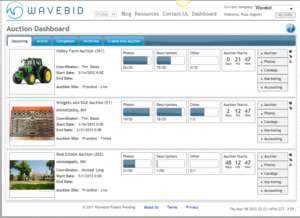
Auction dashboard
Simplicity and accessibility
Wavebid recognizes that working auctioneers want a product that is simple and easy to access. By designing their software as a web service, there is no software to install, it can be used on any computer connected to the internet and weekly updates and improvements occur automatically.
Auctioneers can configure up to three permission levels for user accounts, allowing employees different abilities within the software. Auctions can also be restricted on the user level, preventing auction employees from making unauthorized changes to specific auctions.
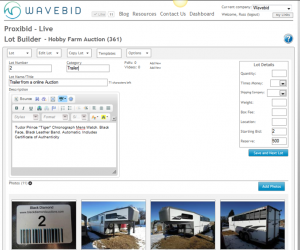
Item editor
Inventory
Inventory can be entered and edited in two ways. The standard lot builder is similar to item entry screens found in other auction software. A screen with multiple form elements for item attributes as well as an HTML editor for creating attractive descriptions.
In addition to the standard item editor, Wavebid includes a list view. This is a potentially powerful feature absent from the other inventory managements solutions I’ve seen. With Wavebid, a user can see the items in an inventory list and make changes to inventory direction from that list view. Being able to make these changes without bringing up the item editor provides the speed and efficiencies of a spreadsheet with the data validation of inventory management software. Keyboard shortcuts make navigation faster for users who don’t like to reach for the mouse.
Item listings that aren’t consistent look unprofessional. Wavebid includes about 350 templates that make listing common assets quick and consistent. Simply select that you want to sell a tractor and the description is populated with the attributes that allow you to fill in the year, make, model, engine, transmission, tires, hours and more. Wavebid will even get the actual specs for a vehicle from CarFax for a VIN.
For Internet bidding providers that allow HTML inventory, Wavebid offers some powerful enhancements to inventory listings. PDFs and video can be associated with items to augment the listings. Other optional widgets for each item include maps and shipping calculators for UPS or uShip.
Item tags and images
Wavebid will allow the user to print inventory tags using one of four standard label sizes. These tags are customizable and can include a logo, website, phone number or other text in addition to the barcode.
Up to 1000 pictures can be uploaded at a time. The pictures are resized with Adobe Flash to match the services selected by the user before they’re uploaded to reduce upload time. Wavebid will read the barcode of the inventory tag to automatically associate the picture with the item. Pictures can be ordered for each item by dragging and dropping while the integrated photo editor will allow the user to rotate, crop and balance each picture.
Data portability
Wavebid can import inventory from a spreadsheet for auctioneers who still wish to use Excel or Calc for data entry. Predefined exports exist for MaxaNet, BidSpotter and Proxibid; the user can manually configure custom exports for other services. On export, the inventory is saved in the appropriate format and the pictures are all resized and watermarked and saved with the inventory.
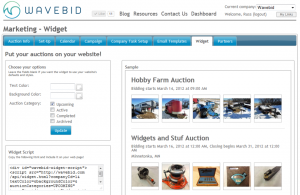
Auction calendar widget
Marketing
Wavebid’s marketing system aims to handle task management as well as generate marketing content that is difficult or arduous for auctioneers without a technical staff. A marketing matrix, complete with templates, helps ensure that campaigns are planned properly and completed. For regular auctions with standard marketing campaigns, deploying the Wavebid marketing tools is fast and easy.
Attributes on the data entry screens allow item-level marketing budgets, giving Wavebid the ability to generate a comprehensive marketing spend based on the sum of the budgets for individual items.
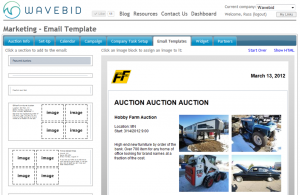
HTML email generation
Wavebid includes a widget to include an auction calendar on an auctioneer’s website. Upcoming as well as past auctions can be displayed on the auctioneer’s website using a simple piece of code that pulls the calendar automatically from the Wavebid servers. One-button exports of inventory to NAA and Global Auction Guide simplify syndication to third party listing sites. Wavebid can also automatically post items to Twitter or Facebook.
For auctioneers who send HTML emails, Wavebid will do the heavy lifting and generate the content based on the inventory. Its templates use the pictures and descriptions to generate markup that can be copied and pasted into Constant Contact, Bronto or other HTML marketing services.
Preview
Because Wavebid is Web-based, it can generate previews of inventory that look and feel similar to listings on common bidding platforms. This feature allows an auctioneer to provide the client with a password to access the listings to review them before the inventory is actually posted for bidding.
Mobile
 Wavebid has apps for iOS and Android. These apps allow auctioneers to add photos to listings as well as update descriptions. Mobile inventory entry will never be as fast or efficient as entry on a real computer, but the ability to make small changes to an existing inventory from a phone or tablet is powerful. The app can also pull up pictures and description of an existing item to assist with auction preview and setup.
Wavebid has apps for iOS and Android. These apps allow auctioneers to add photos to listings as well as update descriptions. Mobile inventory entry will never be as fast or efficient as entry on a real computer, but the ability to make small changes to an existing inventory from a phone or tablet is powerful. The app can also pull up pictures and description of an existing item to assist with auction preview and setup.
Conclusion
The product is very robust and continues to improve. Not only does it handle essentially every conceivable aspect of auction inventory creation and syndication, it’s the only commercially available product I’ve seen that connects the dots between inventory and marketing. For auctioneers who are looking for better inventory management as well as ways to automate marketing, Wavebid is a solid choice.
 Wavebid is a Web-based service designed to make the cataloging process faster and easier in order to make Internet auctions more available to the traditional auctioneer. Since launch, the company has expanded the service to include a marketing management component, focusing specifically on Internet marketing and tools for auctioneer branding. I spoke with Russ Hilk, founder of the Minnesota-based company, and got a guided tour of the product.
Wavebid is a Web-based service designed to make the cataloging process faster and easier in order to make Internet auctions more available to the traditional auctioneer. Since launch, the company has expanded the service to include a marketing management component, focusing specifically on Internet marketing and tools for auctioneer branding. I spoke with Russ Hilk, founder of the Minnesota-based company, and got a guided tour of the product.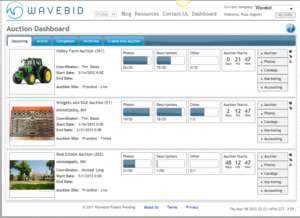
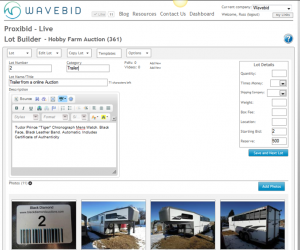
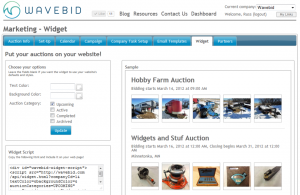
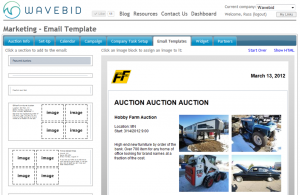
 Wavebid has apps for iOS and Android. These apps allow auctioneers to add photos to listings as well as update descriptions. Mobile inventory entry will never be as fast or efficient as entry on a real computer, but the ability to make small changes to an existing inventory from a phone or tablet is powerful. The app can also pull up pictures and description of an existing item to assist with auction preview and setup.
Wavebid has apps for iOS and Android. These apps allow auctioneers to add photos to listings as well as update descriptions. Mobile inventory entry will never be as fast or efficient as entry on a real computer, but the ability to make small changes to an existing inventory from a phone or tablet is powerful. The app can also pull up pictures and description of an existing item to assist with auction preview and setup.



